
Anyone who has worked in sales knows that dreaded feeling: picking up the phone to make a call, only to realize you’ve interrupted someone’s dinner because you misjudged their time zone. I’ve experienced it firsthand on both ends—accidentally calling contacts at terrible hours and being the annoyed contact receiving those calls. So I decided to fix it and build What Time Is It?
Listen in my Voice…
Or Listen in the Voice of the Narrator of the Krusty Krab Training Video…
The Idea & Tech Stack
The idea is actually so simple and obvious, that I was surprised it wasn’t a native HubSpot feature. Basically, as a Sales person, you work inside HubSpot Contact Records all day long — sending emails and making cold calls. The problem is that you’re calling people that live all over the world. What might be 3PM for you might be 8PM for them. There are HubSpot properties that dictate the time zone, but then you need to do mental math or Google what time it is for them. Its an annoying problem that can be easily solved if we add a little clock on the contact record that shows the contact’s local time. So that is exactly what I did.
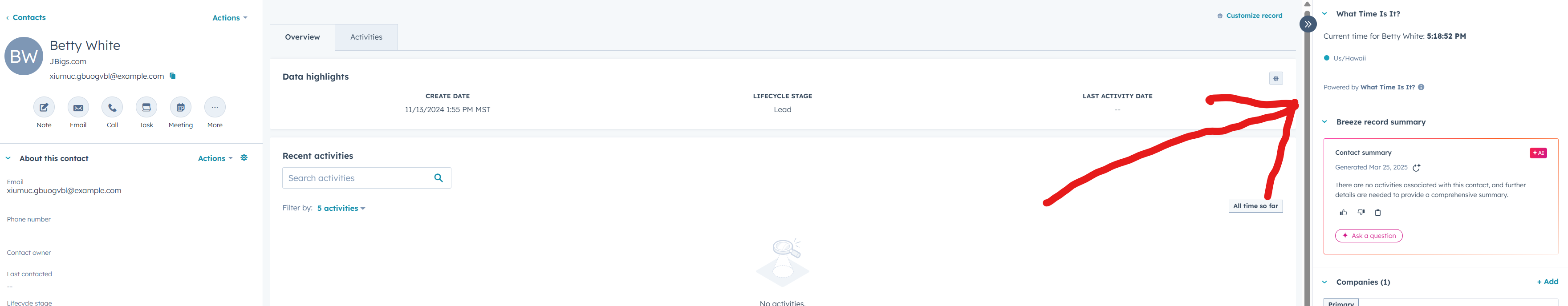
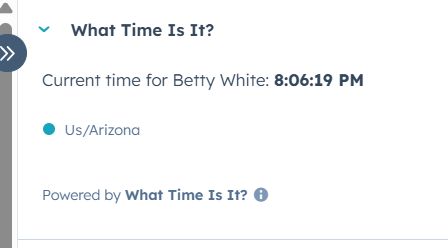
The app itself runs on a minimal tech stack: React for the HubSpot UI (this project is taking advantage of HubSpot’s new Projects/UI extensions), Node.js for the backend, Firestore to securely store installation tokens, and Stripe for payments. I chose Google Cloud Run to host it because, frankly, I’m comfortable in Google’s ecosystem and its a cost-effective, easy to manage option. No need for a Dedicated VPS or to pay Heroku prices. My backend was coded on like 1 node JS file — that’s it.
I should also mention that this projects marks the first time I have centralized my HubSpot projects to one website, hubspot.jbigs.com. When I developed this app, I didn’t want to shell out money for a domain name, and HubSpot was requesting that I give one domain for my “Developer Company” that will be shown across all my apps. This was my excuse to code up hubspot.jbigs.com. The only thing that still bothers me is that I am still using “JBigs.com” as the Company Name. Not sure I love that, so if you have any decent ideas, please let me know.
Why Bother?
Part of my motivation was the consistent advice I give as a HubSpot consultant to my clients: “HubSpot covers about 80% of your CRM needs—the other 20% is on you.” This issue clearly fell within that tricky 20%. It always bothered me personally, especially because it seemed so easy to fix. A client of mine echoed this frustration one day, reinforcing my belief that this was a universal annoyance worth addressing.
Yes, this app fits into my broader goal of developing HubSpot apps as passive income streams. But this particular project felt more personal, because I’d experienced the frustration repeatedly myself. The idea resonated deeply and seemed like an easy win—something genuinely useful that might make that 20% of CRM friction just a bit easier to handle.
How It Works (Nerd Mode)

When you open a contact record in HubSpot, the app loads a sidebar card (my UI extension). Immediately, it grabs some key details—like the contact ID, object type, and your HubSpot portal ID—right there in the React component. From there, it shoots off a request to my Node.js server hosted on Google Cloud Run (one of my favorite tools for development is using Google Cloud Run to pretty much simulate a serverless function). That server authenticates itself using stored OAuth tokens, refreshing them if needed, then grabs the contact’s data from HubSpot, including the time zone property. Next, it cleans up HubSpot’s time zone data into a standard IANA format (like “America/Phoenix”). Finally, it sends the cleaned-up time zone info back to the HubSpot UI, which then shows you the current local time for that contact—updating every second, thanks to JavaScript’s handy Intl.DateTimeFormat.

Fast Builds at Regretmont High
Despite the app’s simplicity, I still managed to run into some classic neuron collapse moments during development. Initially, I built the entire app as a private app, featuring HubSpot native serverless functions, only to realize (far too late) that HubSpot doesn’t allow public apps to use serverless functions. This meant I had to start again from scratch and completely rebuild it to fit the public marketplace rules. This was day 1. I marinated a lot on it overnight and beat myself up about it a little too much. The good news is that I did develop a completely working private app version of this tool which I will be open-sourcing (read more below).
Day 2 came around and I was motivated to knock this shit out. Moving at light speed, I got it done. While reflecting on the project, I thought that I had made another massive oversight: HubSpot already provided a much friendlier IANA time zone property, but I built my own unnecessary conversion script anyway. If I’d slowed down, carefully read the documentation, and given myself a few more moments to think, I would’ve seen that coming.
While its good to reflect critically on your efforts, my first reaction was wrong here. The more I thought about it, the more I realized I actually made the right move. I chose to power this app with the hs_timezone property, not the friendlier IP address time zone property. While this approach required a more complicated conversion script, hs_timezone is editable, while the IP time zone is not. Users will definitely stumble upon contacts that use VPN’s or were travelling, and thus have a mislabeled IP time zone. Working off of hs_timezone means that the user can edit the property value and the clock will show the correct time.
I’ve beaten myself up before about moving so quickly that I miss the obvious/better approach. The speed and convenience of modern AI-driven (vibe) coding tools like Cursor tempts me into rushing. While I did actually mess up the private app/public app thing on day 1, I was really quick to judge myself about the timezone property choice. While it is good that I recognized a reckless habit manifesting itself, its also just as good that I critically considered the criticisms I placed on myself, as it wasn’t entirely valid.
This app reminded me that moving fast can sometimes mean missing the mark—but also that not every misstep is actually a mistake. The real habit I’m working on isn’t just slowing down—it’s thinking critically after I think critically. Turns out, the real bug wasn’t in my code—it was in my inner monologue. I’m learning to debug both.

Pricing & Philosophy (OPEN SOURCE VERSION IN HERE)
I decided to price What Time Is It? at a straightforward $50 one-time fee per HubSpot portal. Monthly subscriptions felt unnecessary given the app’s simplicity (its also a pain in the ass to manage). Also, anything higher than $50 didn’t sit right ethically. It was important to me to remain fair, accessible, and honest about the value provided.
I’m also working on embracing open source culture. It’s a little tough when I am trying to make these apps to generate passive income, but its a philosophy thing that I strongly believe in. Without open source culture, we would not have anywhere near the level of technological acceleration that we are experiencing today. I am releasing the private app version for free. If you’re tech-savvy and want to handle it yourself, you have everything you need without spending a dime.
The Bigger Picture
The next step is already clear: create a synergy between What Time Is It? and ZipCode AutoFill. The idea is that we can get time zone information for contacts that were sourced in offline capacities (think trade shows, conferences, in-person stuff, etc.) by extracting it from the postal code. The two apps can feed off each other — WTII is a better app when used with ZCAF.
Ultimately, these HubSpot apps are part of a broader vision. Right now, I’m focused on simply building. Every app I make, whether it’s hugely successful or just moderately useful, sharpens my skills and potentially creates another passive income stream. More importantly, it’s practice—it’s a habit of consistent creation that matters most to me.

Edit: ZipCode AutoFill now supports timezone updates. Update the 5-digit postal code for your contact, get the city/state/county/country/timezone for that contact, What Time Is It? now shows their local time right in your HubSpot
The Bottom Line
If you’re tired of accidentally ruining someone’s evening, or if you just want to support straightforward, useful software, check out What Time Is It? featured on hubspot.jbigs.com. Drop $50, install it, and never cold call someone at 9pm again.
